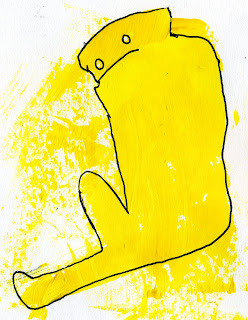Here I have done 3 Final Narrative Illustrations for James and the Giant Peach. For this, I was inspired by Jan Pienkowski who's style is using Silhouette's to create his work. For my first narrative piece, I chose to use the quote from the book about when the parents of James died by being killed by a rhino. I chose to use a dark red background as it's a symbol of anger, there is death of the main characters parents. The second Narrative piece, I chose to use the quote from the book where James and his Aunties were looking up at the dead tree with the peach growing off of it. I used the oval tool to create a circle then a circle inside and then I filled them with white and then used the feather tool to make it look like the moon behind clouds. I then chose to use a dark green background as it is night time and it was a neutral colour because of it being night time and their happiness as there is finally something growing. For my third final Narrative piece, I chose to use the part of the book where Miss Spider was creating a hammock like bed for James to sleep in made from thread. I chose to use a orange/peachy colour for the background as its the inside of the peach. I also chose to use the pen tool to draw the sides of the peach and then filled it with black as it is at the front of the image.
Friday, 10 February 2012
Friday, 3 February 2012
Packaging
Here I have done some packaging designs for Fruit Juice. I did the first image by first working out what length, width and height I needed it to be. I then found a picture of an orange and placed it inside the net covering three sides, I then got ingredients of the internet for orange flavour orange juice. For the Fruit Juice label, I first needed a bottle to put it round to get the measurements, so I went down to Waitrose and bought a bottle I thought would work best for my label. I then made the rectangle box for the product and then got an image of an orange and drew round it with the pen tool and then used the eye dropper tool to get the right colour for the different sections. I then got information about the product e.g. ingredients and Nutritional information and placed on the sides of the label, I then made a glue tab so I knew where to stick it down.
Typography
Here I have done some typography designs using Illustrator. I did this by first chosing a word "think" and moving the letters individually by rotating, resizing or moving them about. I chose to use the book hand job and i designed it so the letters look like it is going diagonally across the page.
Monoprint
Here I have done a monoprint of myself using graphite and a picture of myself. I did this by first using a picture of myself, I used a graphite pencil to cover the back of the picture. I then used masking tape to hold my picture down on to another paper and then using different objects such as pens and pencils, I created my face. Then once i done that, I used the spray mount to cover ripped paper, and then i stuck them on top as a border.
Character Creation
Here i have done some Character Creation out of random paint brushing. For this, I was first told to use watercolour to do random patterns on the paper using first red, then blue and then yellow. I then had to do random patterns using acrylic but only using red on one page, blue on another, then yellow on the last, but for these we had to use different shaped spatulas to create our patterns. I then a week later got told that we did this to see if we could create a character/objects out of the paint marks we saw. For mine, I saw a masked man, snake, duck, tortoise, stone giant and an elephant.
Thao Lam Illustration
Here I have done a Thao Lam inspired Narrative for my chosen book "James and the Giant Peach". For this, I first drew my characters and images on an A3 sheet and then scanned them in and opened them up on illustrater. I then used the pen tool to go round the different parts of the characters/images so i can place a texture from the internet inside the different parts. I then went on google to find textures in orange, green, grey, black and white and then saved them and then placed the textures on the side of the illustrator page. I then one by one placed the textures in the chosen parts and grouped and placed the characters/images in place.
Wim Crouwel Poster
Here I have done a Wim Crouwel poster inspired by Wim Crouwel. For this, I first used a image I took of the "C" Wim crouwel created in the Design museum in London and then I used the shape tool to draw rectangles going vertically and horizontally across the page. I then went on dafont.com to get Wim Crouwel font and wrote his name going vertically on the left side. I then used the same font to write a paragragh about Wim Crouwel.
ALT Magazine
Here I have got images of my magazine project posters, where I created a front cover and double spread. For this I did the style of David Carson which is very grungy and hard to read. For this, I had to take pictures of myself in Criminal Damage and Drop Dead clothing as I was doing a magazine for Alternative clothing. I chose the name "ALT" as it is an abreviation of Alternative. I also done some A3 pages of messy background using masking tape, black ink and a paint brush to write the word ALT in maasking tape and use the ink and brush to go over it. I then scanned it in and placed it as my background and used the opacity tool to make it more transparent.
Subscribe to:
Comments (Atom)